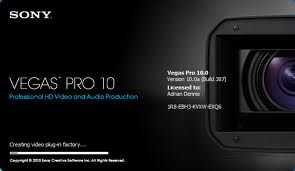Tuesday, August 28, 2012
Review on Sony Vegas Pro
I have been dealing with Sony Vegas for almost 2 years now. It has become a staple in my Broadcasting classes. To me this is a great intermediate program with a lot of great plug-ins, transitions, and FX in general.
In saying all these nice things about Vegas, now the bad stuff. It doesn't have enough of the plug-ins, transitions, or FX. When looking at Vegas compared to Final Cut, the standard for most movie companies, you are left wanting more. With that being said, intermediate is the best answer for it. For the price that you are paying, which is about Seven hundred dollars, its not that bad. You can make a great indie film with this program in post.
Speaking of the plug-ins, transitions, and FX, large companies pay programers to make these for their Post companies. Then Post adds the new plug-in or what have you and everything is golden. In Vegas, you don't have that option.
So why pay Seven hundred dollars for a program that you have to get Sony to update when they feel like it. Most likely in the next few years anyways, due to the fact that Sony will not be making any new Vegas models after 12, you won't be getting any new plug-ins at all.
All and all I really do not like Vegas. It is the Post program that I use the most, but it is not the best, by a long shot. Save your money, get a Mac, and get Final Cut. Best that money can buy out in a consumers market.
Thursday, August 23, 2012
Welcome to the New Blog
On this Blog, I shall be reviews into Films and Music and giving my opinions on them. Also helping with video and audio tips and reviews of editing software.
This week I have a few tips for shooting.
The first tip: Be sure that you always have what you need when shooting. If you know you're going to need a lot of stuff, have someone help you. This way you don't feel bogged down when carrying a camera, tri-pod, green screen, sun reflector, lights, and lighting stand. Always have a friend even if your friend is a dolly. Also check you equipment to be sure everything is where you want it. Even if this takes a few times looking at it. Also look through your camera to see what it looks like not only before recording but after in playback. In playback is how it most likely will look on your editing software, or computer playback. Make sure your camera is set-up in the manner that you want to record in.
The second tip: Location. Know your area and what you are shooting. You should take time with where you are shooting before you even shoot. Professional film crews take time out to know what a shoot looks like before even rolling the camera. You should as well. Walk around look at your surroundings and make sure people are not going to get in your way while you shoot. If you are going from a lighted area to a darker area, be sure to film for the last shot you are going for, in this case the darker area and vice versea.Only you know what you are filming as the director. Know your location.
The final tip for today: Script. It doesn't matter if your shoot for 30 seconds or 3 hours, you should have a script and follow it. Storyboard your shots. If you go half way on this, your shoot will show going half way. Let me explain. When I was in my second semester of college taking Video 2 class. We had two projects due around the same time. The first was a 2 person interview, and the second was a How-To video. The first project I took my time writing out a script, making sure facts were correct, and making sure that each person talking on camera had a great understand of what they were talking about. This shoot was smooth, took 30 minutes to shoot a 3 minute interview, (this was with prep time, sound check, camera check, etc.) The second shoot, I did none of those things, and it was horrible. It took one hour to just get through the first part of the video. No script was wrote so no one knew what to say. It took forever. That's the point I am trying to make here. Do your script. Things run much more smoothly. It doesn't mean you can't deviate from it, but you have a strong back bone when you have a script. (Both videos are posted at the bottom of the Blog.)
Please look at my YouTube page. You can follow me there, my Twitter (@MeJonathanMeBad), Facebook, or Google +(Both Jonathan S. Jacobs).
Also I am adding a link to someone that has put a lot more time and lists a lot more stuff to think about when shooting.
http://zeroone.com/video-production/a-handy-guide-to-pre-production/
This week I have a few tips for shooting.
The first tip: Be sure that you always have what you need when shooting. If you know you're going to need a lot of stuff, have someone help you. This way you don't feel bogged down when carrying a camera, tri-pod, green screen, sun reflector, lights, and lighting stand. Always have a friend even if your friend is a dolly. Also check you equipment to be sure everything is where you want it. Even if this takes a few times looking at it. Also look through your camera to see what it looks like not only before recording but after in playback. In playback is how it most likely will look on your editing software, or computer playback. Make sure your camera is set-up in the manner that you want to record in.
The second tip: Location. Know your area and what you are shooting. You should take time with where you are shooting before you even shoot. Professional film crews take time out to know what a shoot looks like before even rolling the camera. You should as well. Walk around look at your surroundings and make sure people are not going to get in your way while you shoot. If you are going from a lighted area to a darker area, be sure to film for the last shot you are going for, in this case the darker area and vice versea.Only you know what you are filming as the director. Know your location.
The final tip for today: Script. It doesn't matter if your shoot for 30 seconds or 3 hours, you should have a script and follow it. Storyboard your shots. If you go half way on this, your shoot will show going half way. Let me explain. When I was in my second semester of college taking Video 2 class. We had two projects due around the same time. The first was a 2 person interview, and the second was a How-To video. The first project I took my time writing out a script, making sure facts were correct, and making sure that each person talking on camera had a great understand of what they were talking about. This shoot was smooth, took 30 minutes to shoot a 3 minute interview, (this was with prep time, sound check, camera check, etc.) The second shoot, I did none of those things, and it was horrible. It took one hour to just get through the first part of the video. No script was wrote so no one knew what to say. It took forever. That's the point I am trying to make here. Do your script. Things run much more smoothly. It doesn't mean you can't deviate from it, but you have a strong back bone when you have a script. (Both videos are posted at the bottom of the Blog.)
Please look at my YouTube page. You can follow me there, my Twitter (@MeJonathanMeBad), Facebook, or Google +(Both Jonathan S. Jacobs).
Also I am adding a link to someone that has put a lot more time and lists a lot more stuff to think about when shooting.
http://zeroone.com/video-production/a-handy-guide-to-pre-production/
Subscribe to:
Posts (Atom)